
- August 1, 2021
- Ahmed Hosny
- 0
Calculating the ROI in ERP: Legacy ERP vs New ERP System?
The process for calculating enterprise resource planning ROI (return on investment) seems straightforward enough: add up the costs, add up the benefits, and compare the two figures. However, there are a number of factors that need to be considered to make sure that your results are valid – and useful. It’s important to have a complete view of both costs and benefits, now and in the future, for both the existing system and the new system under evaluation. Following are expert tips based on dozens of ERP implementations.
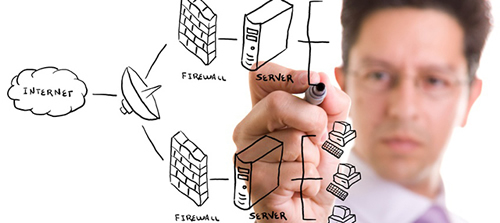
Use a reasonable time frame for ROI analysis
To ensure your analysis will cover the full lifecycle of both costs and benefits, consider a time frame of at least five years.
Look for cost differences between the legacy system and the replacement ERP system. To do this, you need to enumerate current costs to maintain your legacy system as well as future ERP upgrade costs. Remember that a key motivator to change systems is to add new functionality to remain competitive – so include a realistic estimate of upgrade costs for the legacy system.
Be thorough
Make sure you have gathered each and every cost estimate: for acquiring the new system, getting it implemented, and operating it effectively. In many cases, new system operating costs will be less than existing system costs. Also consider the projected benefits when calculating your ERP return on investment, recognizing that those benefits will be realized over time.
Think positively but realistically
If your company is product based (for example, a distributor or manufacturer), you might envision a significant inventory reduction – but do your homework to understand what result is typical. Also keep in mind that savings will not happen automatically, nor right away.
Why this much detailed work?
ROI is often required for financial planning purposes. It’s also important to understand total project costs and benefits to justify your ERP investment and to evaluate system performance against expectations once implemented. The ERP ROI calculator worksheet below can help you accurately identify your costs – while offering tips and advice to make the process smoother.
Source: SAP Insights


